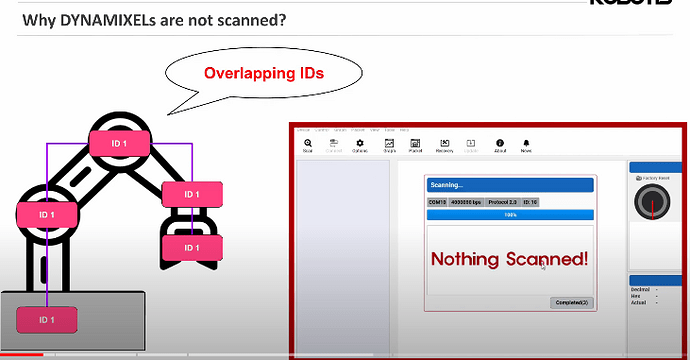Use the following template to help create your post:
-
MX-106
-
MX-series
-
interface is computer with external 12V power supply.
4.The Dynamixel Wizard 2.0 is not detecting 2 motors at the same time.
-
Specify and link any manuals or resources you have used related to your inquiry.
-
Include pictures if possible. This can help our members see how wires are connected, how hardware is installed, or to identify other possible issues.